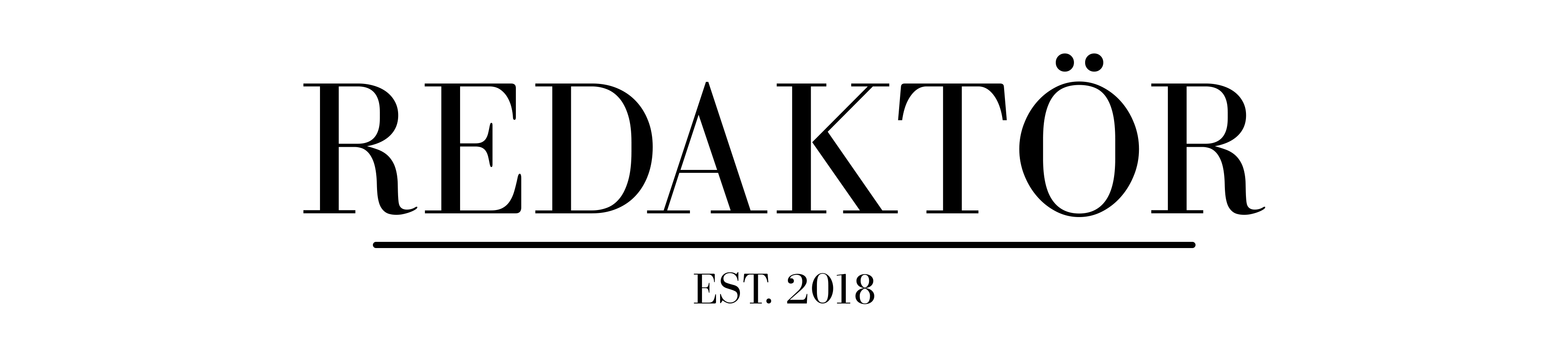How to find any lost phone fast

Losing your phone sucks, but there may still be hope in getting it back. Here’s how to find your lost phone or tablet.
Whether you have an iPhone or an Android device, there are ways to get a lock on your digital sidekick that will suit you.
How to find any lost phone: iPhone and iPad
Finding a lost iPhone is a piece of cake. So much so that you don’t even need to have an Apple device to track your gear: the iCloud dashboard works on any computer with a browser.
The iCloud dashboard allows you to track every iOS device registered to your account via GPS, including your AirPods. Devices are displayed on a map at their approximate location, and keep updating if they’re moved.
Phones and tablets can be remotely locked by putting them into “Lost Mode”, which also displays a message (for a potential reward) on the screen. Laptops can be remotely locked, also.
The dashboard will also show you how much battery your device has, and if it’s plugged into a charger at the time.
To keep your data safe, all your devices can be remotely wiped from the dashboard.
How to find any lost phone: Android
Similarly, Google has a device dashboard that tracks your gear on a map via its GPS location. The service is called “Find your Phone”, and works by simply typing “where’s my phone?” into any Google search where you’re signed in.
It also gives you tips for trying to help find your friend’s devices too. It gives a checklist of actions to follow so you can be helpful in your mate’s time of need.
Curiously, Google’s Find My Device service also works for all of your devices that contain a registered Google account, including your iPhones and iPads.
Not all of Google’s features extend onto the iPhone, however. For example, you won’t be able to call the device through the dashboard, or track it in real time. For that you’ll need to use the iCloud-based Find My iPhone dashboard.
What you can do, however, is check the activity of your Google account to see if anything fishy has taken place since your phone went missing, or force the phone to sign out of your Google accounts remotely. And to be honest, that’s more than you’ll get out of Apple as an Android user.
Before It’s Gone, Do This
You shouldn’t wait for your phone to be gone to take steps to protect your digital assets.
Before you drunkenly lose your entire digital life in the back of a cab, you should back up your phone regularly. Your phone can even do this automatically while you sleep every night. There’s no excuse!
Read more:
If you need a new phone, we’ve got loads of reviews to help you narrow it down.
Luke Hopewell is the editor and co-founder of Redaktör. He's previously been the Editor of Gizmodo, Founding Editor of Business Insider Australia, Editorial Lead for Twitter Australia and more.